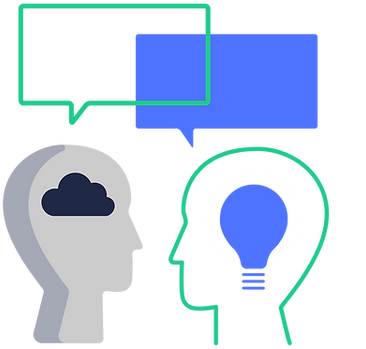In order to use the RMS system, you must firstly be inducted!
Access to the RMS system will be given to coaches upon approval of the RMS Induction process.
Review the information below on how to get started with the induction process.
How can my Club create an Induction Account?
1. The Club Owner/manager creates an account here.
2. Check your nominated email address for an email containing your Username and Password
Logging in for the first time
1. To access your account, copy and paste the link below into your internet browser
2. Enter your username and password when prompted
3. Read and accept the ‘Terms and Conditions’ and ‘Privacy Policy’ links

How to access the Training Modules
1. On the home screen click 'Training Library'
2. Under 'Courses' click 'Gymnastics NSW'
3. Click 'Enrol' to gain instant access to the Club Induction Training Modules
4. Return to your Home Screen and the training modules should now be available
5. Click on Part 1 to begin

Finished?
1. Once you have completed all three training modules you will be able to download a certificate of completion.
2. Submit your completion via the Jotform here
3. Time to add your coaches
Time to add your coaches!
1. Click on 'Participants' located in the top menu bar- a drop down menu will then appear
2. click on 'Manage Participants V2 in the Drop down menu.
3. Enter all search criteria in the fields to help the system locate the account.
4. Click on 'Submit'- the system will then search and the account will appear on your screen
5. Click on the 'Edit' icon next to the participant's name
6. Update the participant's details and then click 'next' to save them
Need more information?